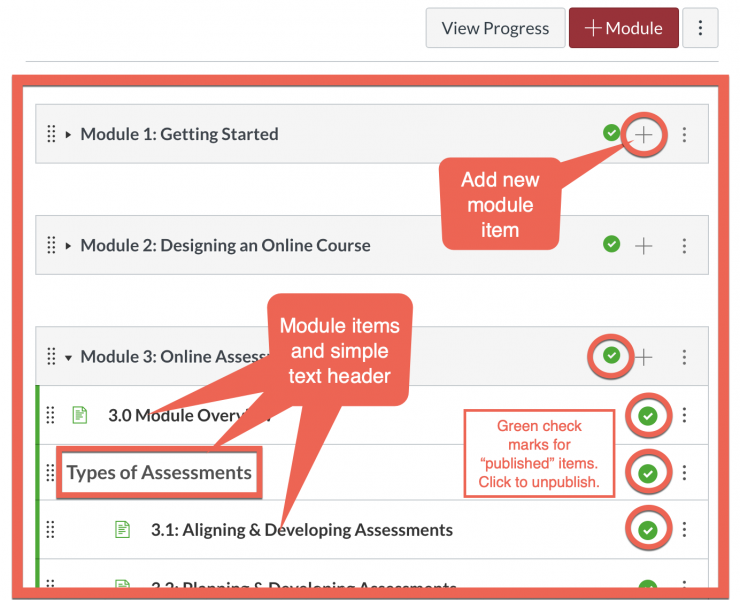
Introduction
Modules control the "flow" of your course and its content. Use modules to add weekly organization to your materials and activities. If you think of them as 'folders', Modules can be used to create any sort of organization to the course.
Adding a Module to a Course
From the Modules page, an instructor can add modules, add items to a module, and manage module settings. Instructors can also reorder all modules and module items.
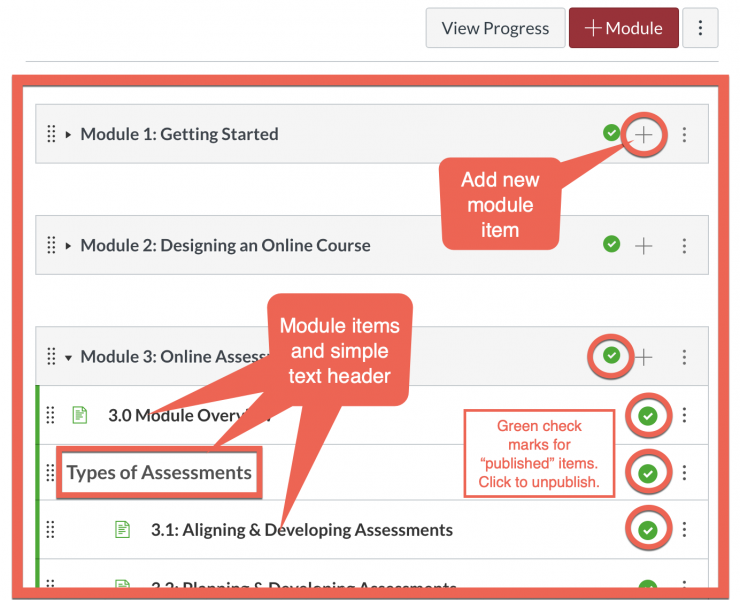
How do I use the Modules Index Page?
Adding Content to a Module
You can add new or existing content items in Canvas to a module by clicking the "+" button in the upper right corner of the module header. You can add an item to multiple modules, or multiple iterations of an item to one module.
How do I add a Panopto video to a module?
How do I add assignment types, pages, and files as module items?
Restricting Modules
When you set up prerequisites for a module, students must complete specified tasks in a module before being allowed to view another module. When you add requirements to a module, students must complete the defined requirements within the module before the module will be marked complete. You can require students to complete all requirements in the module, or have them choose one item to fulfill a specific requirement. You can also specify that module items need to be accessed in the order they appear in the module.
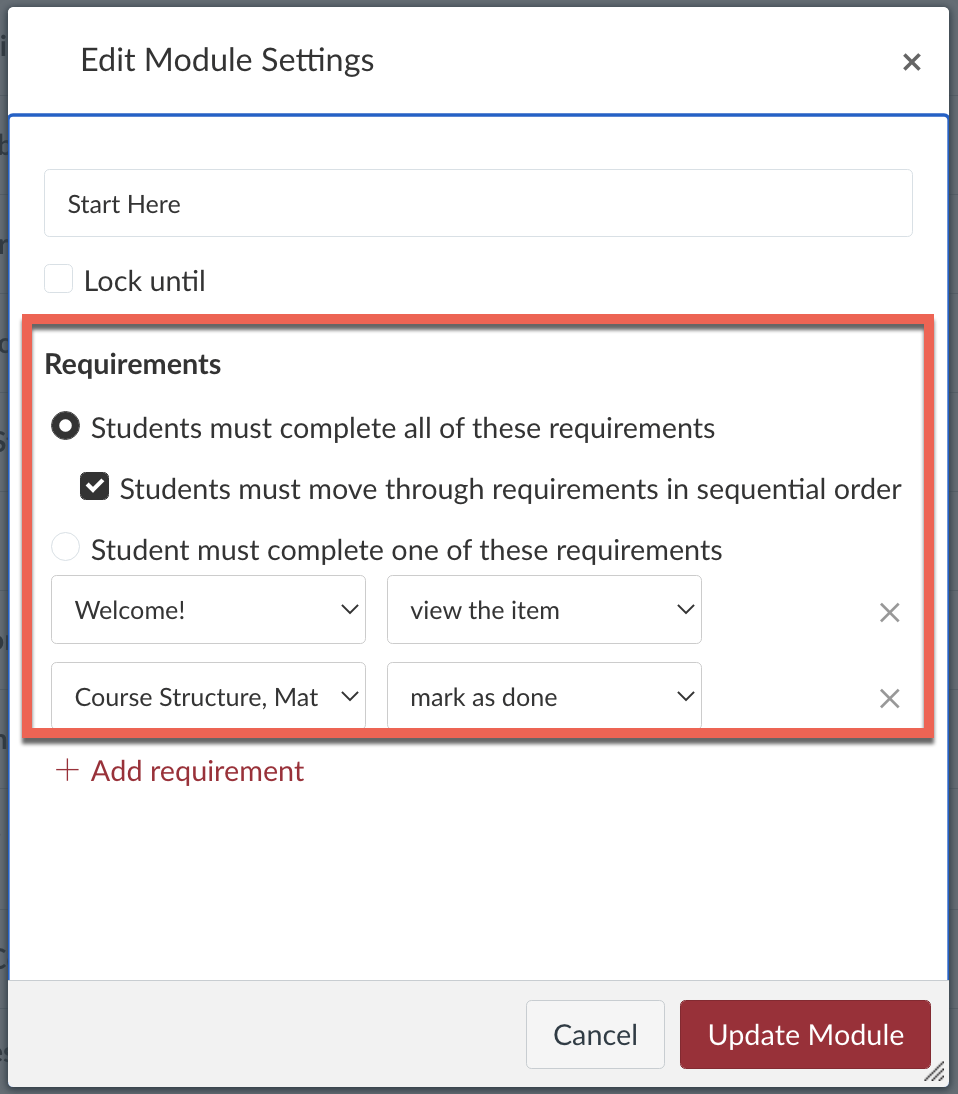
How do I add prerequisites to a module?
How do I add requirements to a module?
Want to learn more?
Updated: November 21, 2025