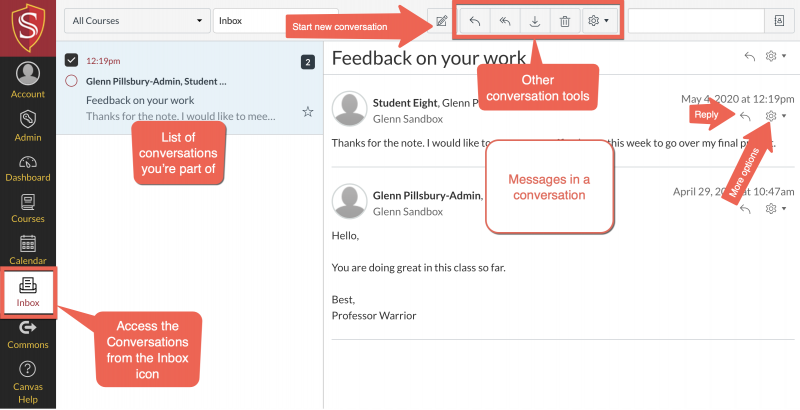
Inbox Overview
The Inbox tool in Canvas displays all messages sent and received within Canvas. View messages by course to see messages from a specific group of students.
Note: Communications via the Inbox are not the same as email. These messages are internal Canvas messages from user-to-user. However, in most cases, the messages will be relayed to the users via a notification to their email address. The Canvas Inbox acts as a storage repository for messages.
Note 2: All users can opt out of the Canvas storage Inbox and have all messages redirected to email from their account Settings page.
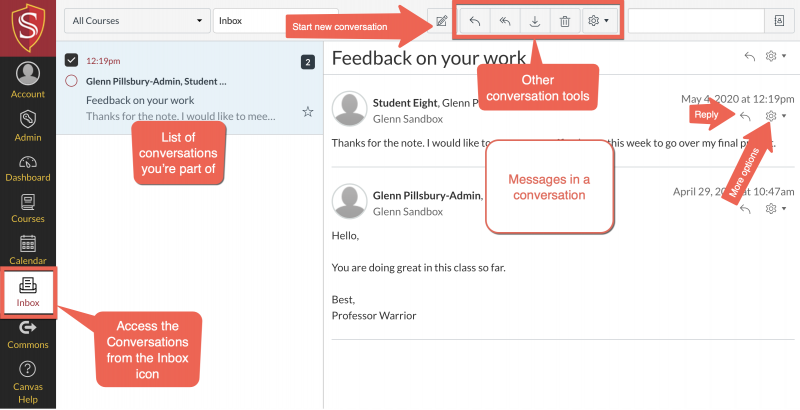
How do I use Inbox as an instructor?
Sending Messages
Message individual students or an entire class using Inbox. Recipients will receive email notifications and Canvas notifications of your message. Messages can also include attachments. Click the Compose a new message icon in the Inbox toolbar to get started.
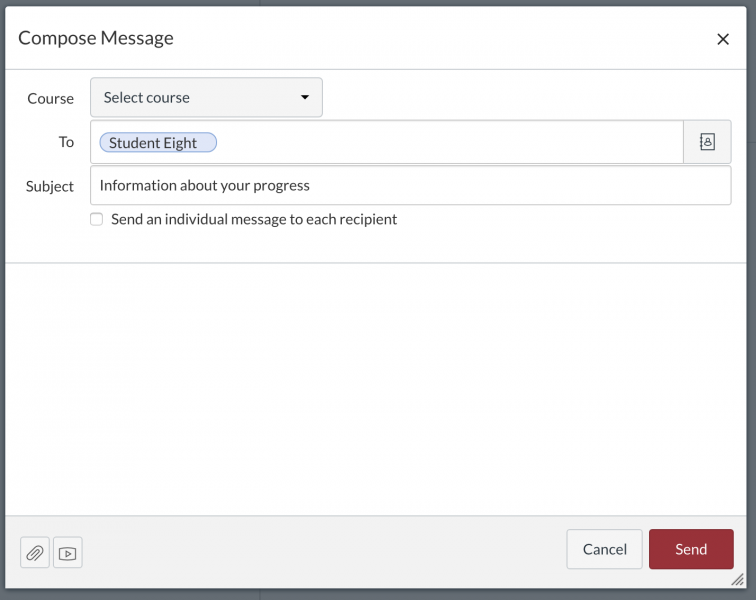
How do I send a message to a user in a course in Inbox as an instructor?
How do I send a message to all course users in Inbox as an instructor?
Viewing and Replying to Messages
View a message received from a student or other user in Canvas.
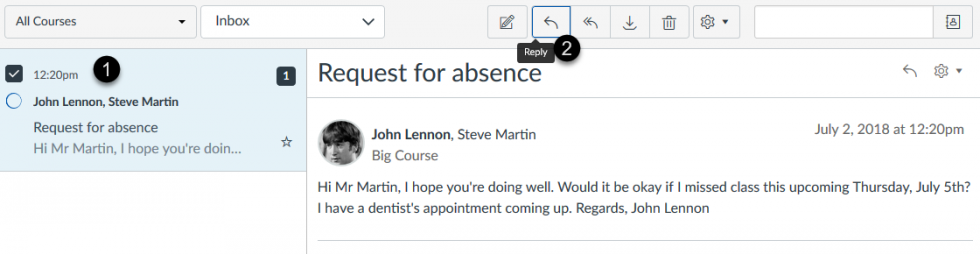
How do I find my unread messages in Inbox as an instructor?
How do I reply to a message in Inbox as an instructor?
Want to learn more?
Updated: June 27, 2025