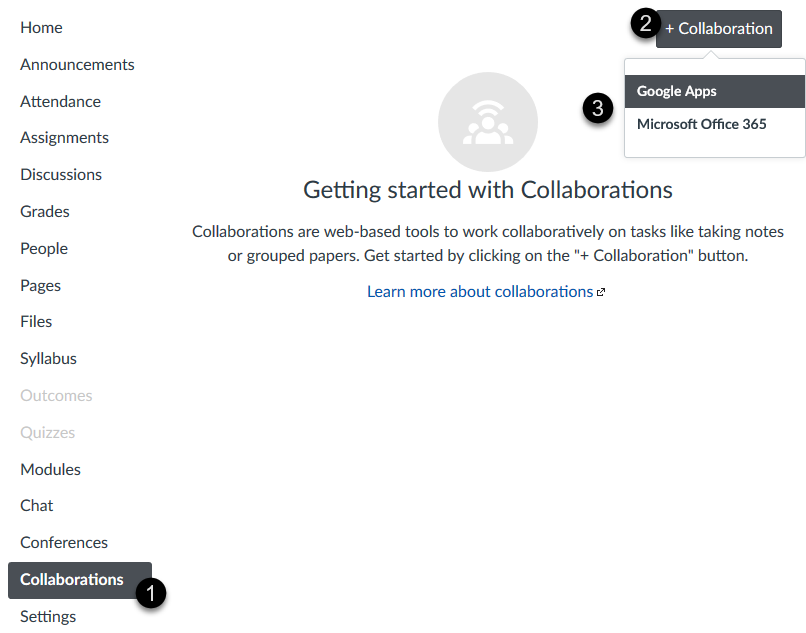
Canvas How-To: Collaborations
Collaborations provide students a shared workspace for a group project or whole class assignment. Using Office 365, create a collaboration where students can work simultaneously on a shared word processing document, spreadsheet, or slideshow.
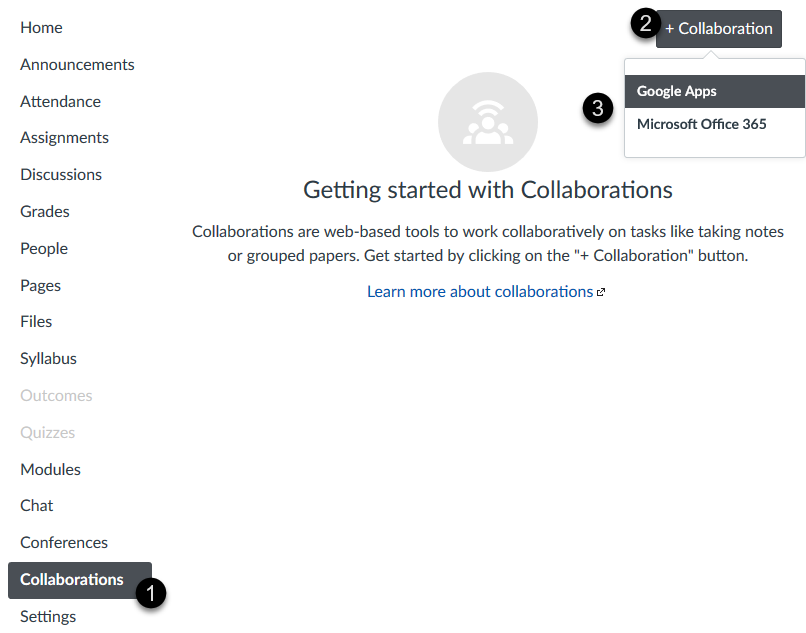
How do I use the Collaborations Index Page?
How do I create a Microsoft Office 365 collaboration as an instructor?
Viewing Collaborations in a Course
After work has begun, check in on each shared workspace to assess student progress.
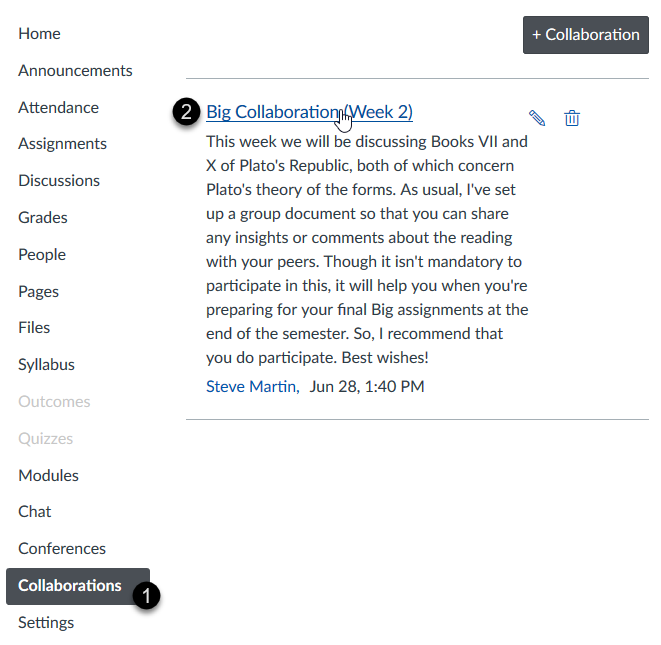
Want to learn more?
Updated: June 27, 2025