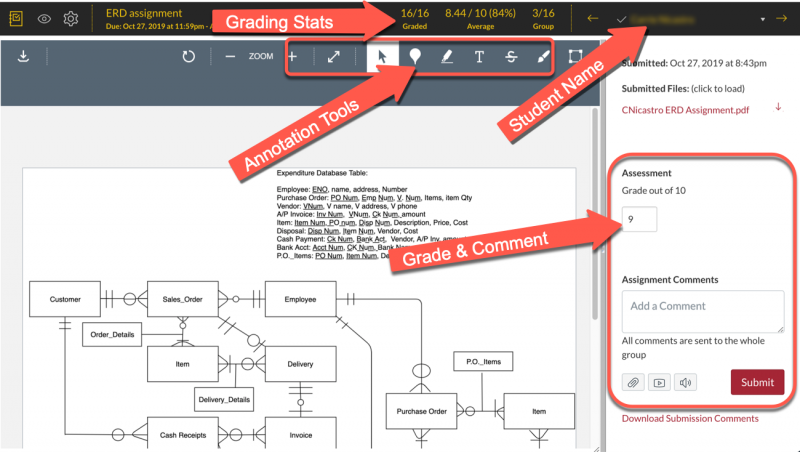
SpeedGrader is the unified grading interface in Canvas. It is used to assign grades to any activity in Canvas, such as assignments, quizzes, and discussions. Some third-party tools that connect to Canvas's assignment tool can also use SpeedGrader to do the actual scoring of the students.
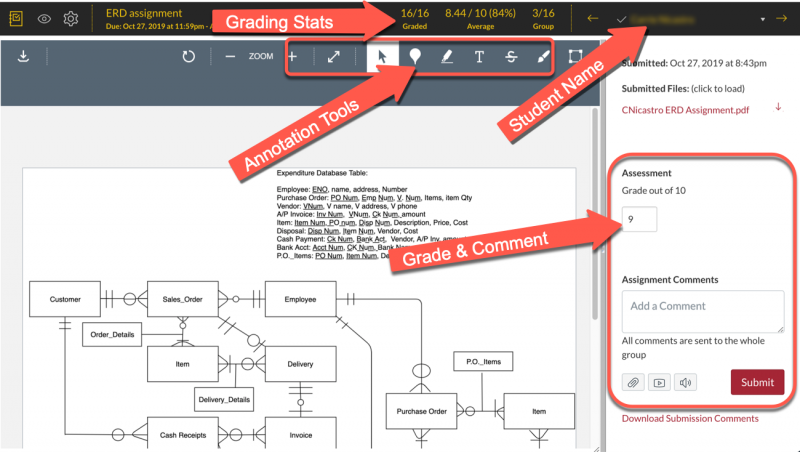
Getting to SpeedGrader
Typically, instructors launch the SpeedGrader interface from an activity's home page, such as an assignment or quiz. Simply click the "SpeedGrader" button in the Related Items menu on the right.
Using SpeedGrader
Make the most use of SpeedGrader. Find out how to navigate to the next submission, and to assign grades.
Updated: November 21, 2025