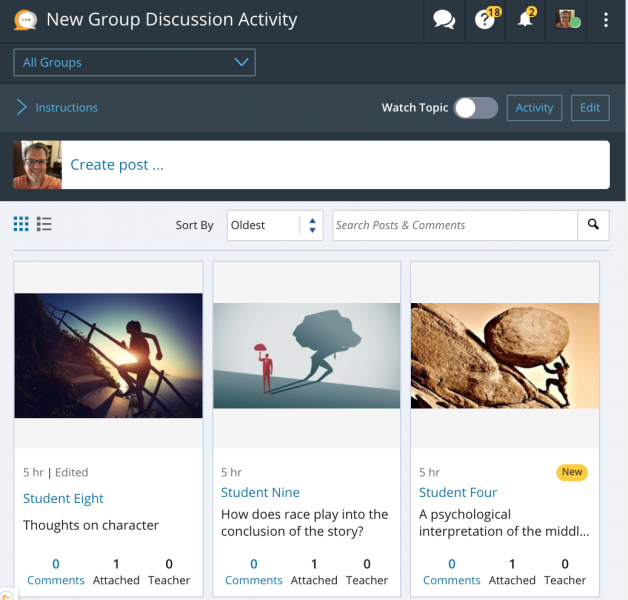
This page covers two ways to create discussion activities in Canvas: Discussions Plus and Standard Discussions.
Introducing Discussions Plus
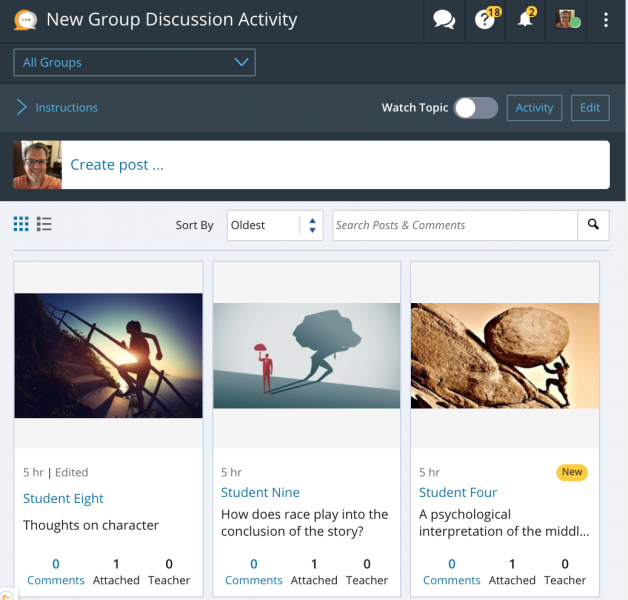
Beginning Spring 2022, instructors have a new option for discussion activities called Discussions Plus. Discussions Plus offers several advantages over the standard discussion tool in Canvas, such as:
- Engaging visual organization of posts within a grid layout
- Multiple due dates ("milestones") possible within a single discussion activity
- Video posts include automated closed captions
- Anonymous posts in ungraded discussions
- Easy creation of student journaling activity
- Easy SpeedGrader integration for grading a discussion activity
Discussions Plus is available to all instructors to try now. Please let us know what you think!
Using Standard Discussions
Use Discussions to promote conversations, reflections, and collaborations among students. Help students practice their writing in a formal academic setting without the anxiety of a higher stakes writing assignment.

Modify the settings of a discussion to change the prompt or question or the availability dates for the conversation.

Award credit for participating in a discussion by activating the graded discussion option.

How do I assign a graded discussion to everyone in a course?
Facilitate and monitor the discussion, using the viewing and sorting options to manage numerous student posts.

Permit students to attach files to discussions.


How do I allow students to attach files to a course discussion?
Allow students to evaluate their peers responses to a discussion prompt or question. Attach a rubric to help peer reviewers provide structure and adequate feedback.


How do I create a peer review discussion?
How do I use peer review discussions in a course?
How do I automatically assign peer reviews for a discussion?
Students who post later within the permitted conversation window may have an advantage by seeing the replies of earlier classmates. For certain discussion questions and prompts, it may be advantageous to restrict when students can see existing replies.

How can I require students to reply to a course discussion before they see other replies?
Want to learn more?
Updated: June 27, 2025