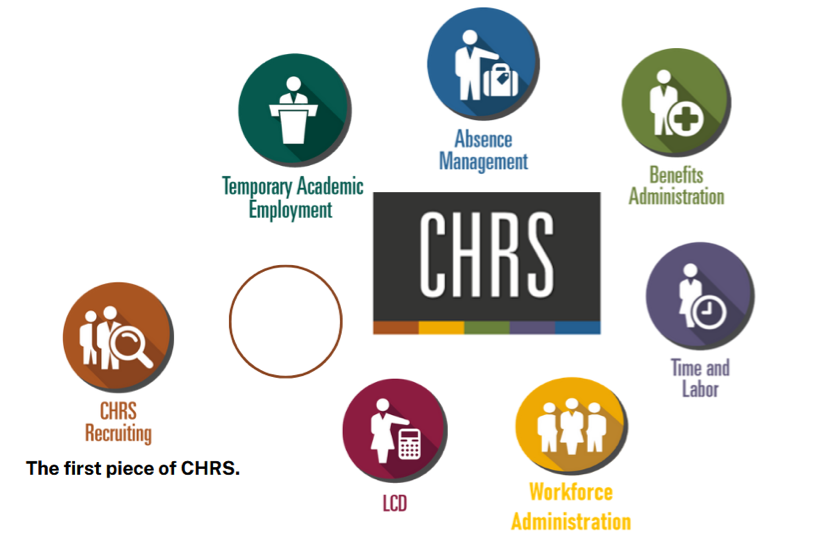
CHRS includes the following modules
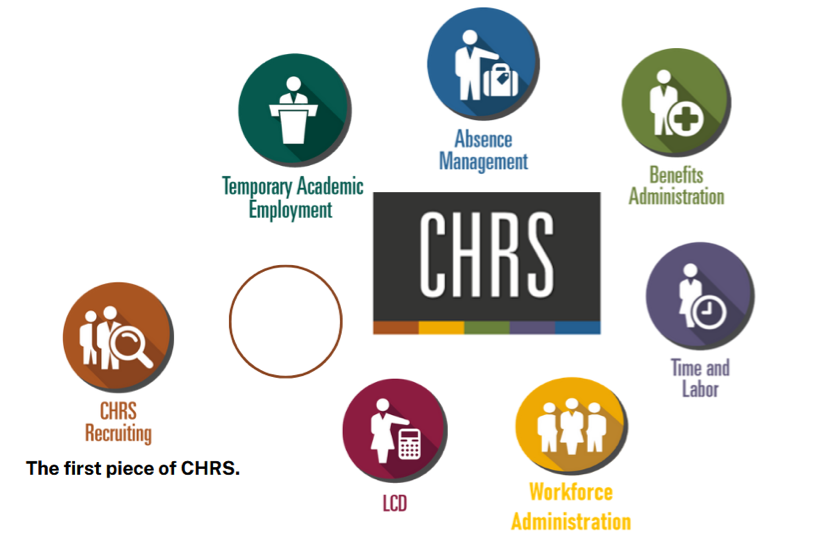
Modules Explained
Campus representatives have designed these modifications (also called GRPs) and are being built by the Chancellor’s Office. The information in the modules below provides you with a summary of the processes and features of each module.

This module processes CSU leaves: sick, vacation, personal holiday, bereavement, etc. Employees enter their own leaves through self-service; and multi-institution security will ensure users only have access to data at their campus.
With CHRS:
- Fluid Self Service for employees and approvers
- Absence event table will be audited to monitor and report on activity
- Employees and approvers will be able to cancel any absences which have not been finalized; Finalized absences will be able to be voided by payroll staff
- Employees will be able to enter absences up to 12 months in advance and 12 months prior; Retroactivity for 12 months
- Forecasting will be used to assist employees to determine whether or not they will have an available balance to take leave, and validate data

The Benefits Administration Module processes and tracks CSU benefits eligibility and enrollment information.
With CHRS:
- Contains employee and dependent information regarding eligibility and enrollment
- Manages the transmission of enrollment data to Delta Dental, the State Controller's Office (SCO) and CalPERS Systems
- eBenefits provides access to self-service for enrollment in Benefits Release 1 Change Impacts & 9.0 Position Papers Benefits Administration (BenAdmin)
- Life Events guided process in self-service allows employees to initiate a change to their benefits due to specific life event such as Birth, Adoption, Marriage, and Divorce

The primary goal for the LCD custom module is to transmit a CSU payroll expenditure journal from the PeopleSoft HCM application into the Common Financial System.
With CHRS:
- Prior to running the CSU Actuals GL Interface process, campuses will run a new GL Interface Audit report to identify and correct any errors the GL Interface process may encounter.
- Employees will be able to view their own paycheck data online on a standard selfservice View Paycheck page.
- New Budget Expenditure reports for Actuals and Projections will be available in the CFS Data Warehouse

Temporary Academic Employment (TAE) is a custom module used for the management of Temporary Faculty data.
With CHRS:
- AWE (Approval Workflow Engine) for automated routing and approvals
- Self-Service for Employees to review appointments, decline, and complete additional information needed for appointment processing
- Mass Processing allows to process multiple appointments – e.g. by department

Time tracking and processing module for all non-exempt employees’ time to create the Payroll Input Process (PIP) file to produce an employee’s paycheck.
With CHRS:
- Fluid Self Service for employees and approvers
- Auto Enrollment, Real Time Rules, AWE
- Pivot Grid
- Expanded Timesheet Controls (Workgroup & Time Reporting Template)
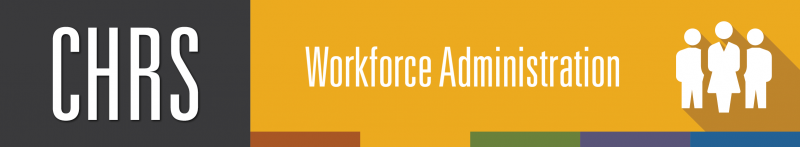
The Workforce Administration Module is a repository for the core employee data used in all the other Modules, such as person and job data.
With CHRS:
- Activity Guides On-Boarding and Terminations
- Work Centers
- HR Notifications
- Pivot Grids
Updated: December 05, 2023