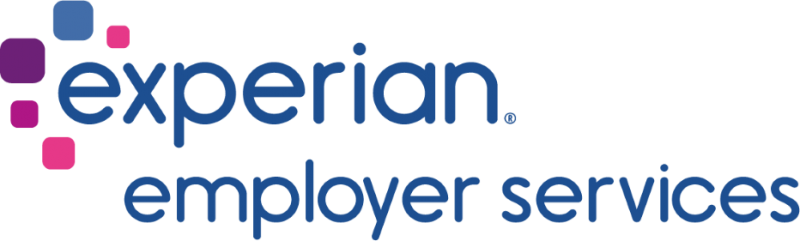
California State University Stanislaus uses the third-party company, Experian Verify, for employment verifications (previously known as uConfirm). A verifier includes lenders, property managers, prospective employers, and social services agencies.
Verifiers can obtain the following types of information from the automated system:
- Job Title
- Total time with the company
- Current pay rate
- Pay frequency
- Gross earnings for the past two years + Years-to-Date earnings
Verifiers need:
- Employee's full social security number
- Employee's first and last name
- Name of your employer
- A signed authorization form (for income verifications)
Verifiers do not need an employer code or salary pin.
Verifiers - If you are seeking additional pay information beyond what has been provided by Experian Verify, contact the employee's assigned payroll technician using the first letter of the employee’s last name. Payroll Technician's contact information can be found on the Human Resources Contact Us page.
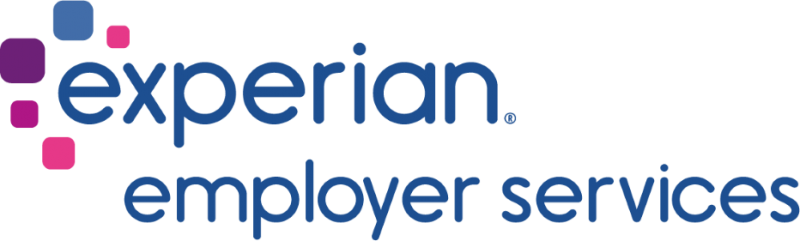
Contact Information
Verifiers
Submit and retrieve requests immediately by visiting www.experianverify.com or email verify.support@experian.com
Social Service Agencies
Email verify@experian.com
Employees
Call (404) 382-5400 opt. 2 for verifications for resume or visa purposes
(866) 312-8266
verify.support@experian.com
Campus
Email voe@csustan.edu
Work or Travel Visa Letter
Contact Experian Verify support at (404) 382-5400, option 2.
Social Service Requests
Employees or caseworkers email verify@experian.com or contact Experian Verify’s Social Service department at (404) 382-5400, option 4. Requests will be processed within one (1) business day.
Please provide the following:
- Employee full name
- The last 4 of the employee's Social Security Number
- A return fax number for the social service agency
Employee Resources
Employee Portal
Employees can create their own accounts for free by following the Employee Portal Instructions.
Public Service Loan Forgiveness
Updated: The Department of Education has streamlined signatures for Public Service Forgiveness Loan applications using DocuSign. Employees need to log in, create an account, and route for signature through their PSFL portal.
Staff/MPP: Route to voe@csustan.edu for signature.
Faculty: Route to Daphne Eissabake, deissabake@csustan.edu, for signature.
Updated: March 12, 2025