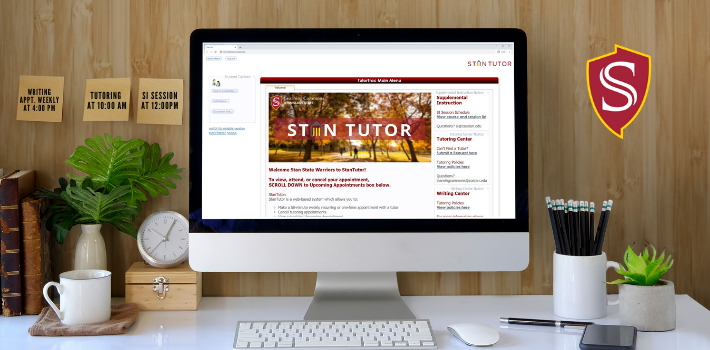
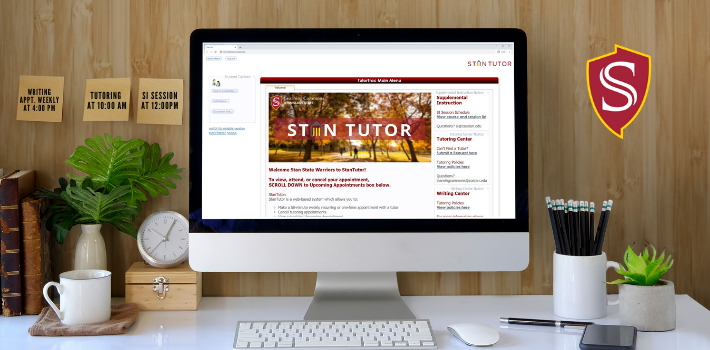
Learning Support
All services will begin on or before February 10. Please check Stan Tutor for available classes and appointments after February 4th! In the meantime, check out our on-demand workshops and tools with college level strategies on topics such as time management, test anxiety, and efficient study strategies.
General information
- Stan Tutor can be accessed at stantutor.csustan.edu or your student portal
- Use Google Chrome or Mozilla Firefox (avoid Internet Explorer or Mac Safari)
- Students can make appointments remotely from anywhere at any time as long as they have access to the Internet
If you don’t find an available appointment or drop in support, please submit a request using the Learning Support Request Form. We want to know which classes students need learning support so we can adjust services or plan for future semesters!
How to Book a Tutoring Appointment Quick Guide
- Visit the StanTutor website
- Log in with your Warrior username and password (the credentials you use to access myStanState)
- Go to the Schedule an Appointment dashboard toggle
- Select the course and service you need tutoring
- Choose from the available appointments
- In the Schedule an Appointment window, select one-time or weekly recurring
- If available, select online or in-person
- Confirm appointment
- A confirmation email and text message will be sent to your Stan State email account and cell phone
- Log into your StanTutor account using your Stan State credentials
- View your scheduled appointment dashboard
- 15-minutes before the start time of your appointment the “enter this online session” icon appears
- Click the icon to join via Zoom and be marked present for your session
- Login to StanTutor account using your Stan State credentials
- Find a list of your Upcoming Appointments on your Main Menu
- Click the x behind the appointment you would like to cancel
- Type a reason for canceling your appointment
- An email to confirm your cancellation will be sent to you and your tutor
Cancel your tutoring appointment ANYTIME before the START time of your appointment. A student is only allowed two cancellations a semester. On the third cancellation, a student will be prevented from booking another appointment. If this was in a recurring series, the remaining appointments will be removed.
Updated: January 22, 2026