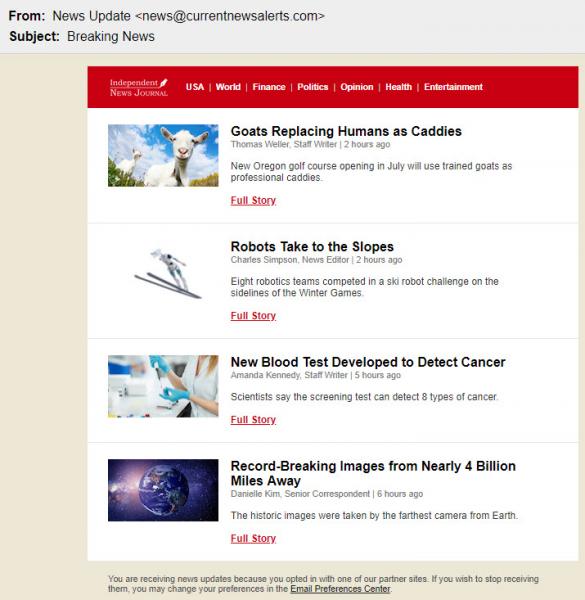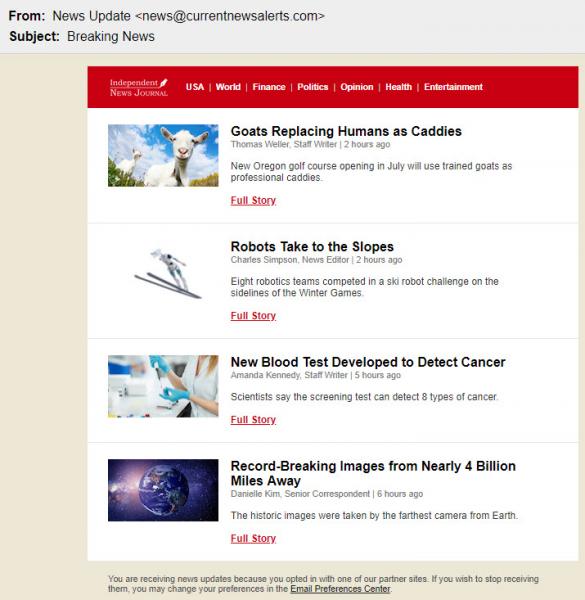Access, storage and transmissions of Level 2 - Internal Use information are subject to restrictions as described in CSU Asset Management Standard.
Information may be classified as "internal use" based on criteria including but not limited to:
a) Sensitivity - Information which must be protected due to proprietary, ethical, contractual or privacy considerations.
b) Moderate risk - Information which may not be specifically protected by statute, regulations, or other legal obligations or mandates but for which unauthorized use, access, disclosure, acquisition, modification, loss, or deletion of could cause financial loss, damage to the CSU’s reputation, violate an individual’s privacy rights, or make legal action necessary.
Examples of Level 2 - Internal Use information include but are not limited to:
Identity Validation Keys (name with)
-Birth date (full: mm-dd-yy)
-Birth date (partial: mm-dd only)
Photo (taken for identification purposes)
Library circulation information.
Trade secrets or intellectual property such as research activities
Student Information-Educational Records not defined as "directory" information, typically:
-Grades
-Courses taken
-Schedule
-Test Scores
-Advising records
-Educational services received
-Disciplinary actions
-Student photo
Location of critical or protected assets
Licensed software
Vulnerability/security information related to a campus or system
Campus attorney-client communications
Employee Information
-Employee net salary
-Home address
-Personal telephone numbers
-Personal email address
-Payment History
-Employee evaluations
-Pre-employment background investigations
-Mother’s maiden name
-Race and ethnicity
-Parents’ and other family members’ names
-Birthplace (City, State, Country)
-Gender
-Marital Status
-Physical description
-Other