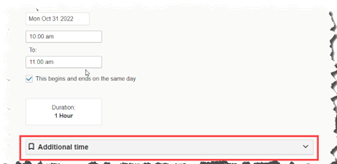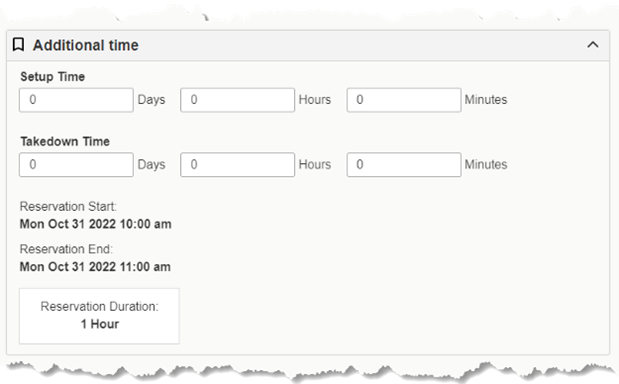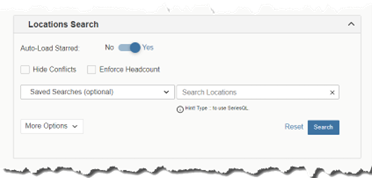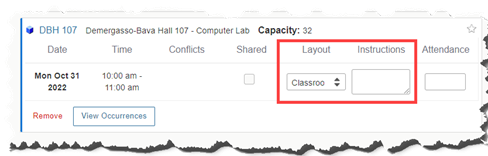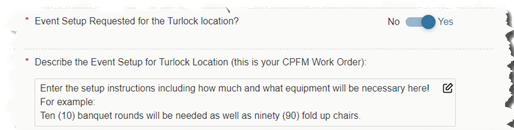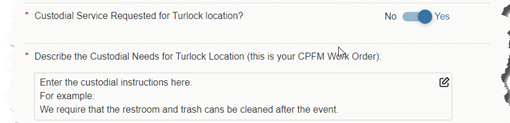Event Support
Capital Planning & Facilities Management (CPFM) assists University-users with logistical support for on-campus events. Non-University users please contact the University Events Office at (209) 667-3641. University-users requesting room and/or areas, please contact 25Live Reservations at (209)667-3525.
The key to a successful an event is planning and communication among all key service providers well in advance. A key part of this process is having an adequate lead time depending upon the work needed and/or event size. No work will be completed until the following items are input into the work order: an account chart string and an approval from an appropriate supervisor.
Departments or Campus entities requesting room scheduling and event support for tables, chairs or other setup/teardown for their events will need to complete a 25Live event request. Any questions on the 25Live room scheduling may be directed to 25Live Reservations at (209)667-3525.
Items/services available for event services:
- Folding white Samsonite chairs
- 6’ Banquet tables
- Limited number of 10’ X 10’ Shade canopies
- Lecterns
- Recycle/trash bins
- Limited number special event style Beechwood Chairs
- Limited number special event style White Resin Chairs
- Limited number of 6’ round folding tables
- Limited number of 5’ round tables
- Limited number of cocktail tables
- Power washing
- Setting up/resetting/cleanup of events
How To Guide for Event Work Orders
Capital Planning and Facilities Management (CPFM) oversees custodial and event setup for the Turlock campus (excluding the Student Center & Stockton locations).
CPFM Work Order requests for meetings, activities, and events can be submitted directly from the 25Live Event Form. Follow the below instructions to request a CPFM Work Order to support your meeting, activity, or event. Maintenance requests will still be input directly into FAMIS.
Start an event request in the Event Form in 25Live
Please visit Stan State - 25Live for helpful information on how to make a request
-
Log in to 25Live at 25Live Portal
-
Click on “Event Form” at the top of the page to start your request
Add Additional Time
CPFM Work Order services may require additional time before and after an event to complete
-
Click on the “Additional Time” box to expand the selection
-
Additional time for Setup is needed if you:
-
Requested to change the layout
-
Are you having food delivered
-
Need time to set out materials
-
Want to access the room before your event
-
Additional time for Takedown is needed if you:
-
Changed the layout and the room will need to be reset back to the default
-
Need custodial services to clean after
-
Want to access the room after your event
Add Turlock Campus Location
-
Based on the location selected, CPFM Custodial Services and Event Setup Requested questions will display in the “Additional Information” section
-
If a Student Center or Stockton Campus location is selected, questions will still appear for Event Setup and Custodial Services, but these services will be completed by other staff and not notify CPFM
Choose or Upload the Desired Layout
-
After selecting the desired location, select the layout from the dropdown menu
-
If you have a single occurrence, the dropdown will show directly on the page
-
If you have multiple occurrences, you will need to select the “view occurrences” button on the location to view this dropdown option
-
If your desired layout is not one of the existing “approved layout” options available, then you will need to have a custom layout created
-
Departments work with University Events Department
-
Registered Student Organizations work with Student Leadership and Development
-
Custom layouts require several departments to review, so please allow additional time for this review process to be completed
Select “Yes” if needed
-
Select “YES” for CPFM “Event Setup Requested for the Turlock location” if:
-
You want to change any part of the default layout
-
You want to borrow equipment from CPFM (tables, chairs, podiums, pop-ups, etc.)
-
An additional box to describe your needs will populate. Be as specific as possible regarding setup/takedown times, amount of items needed, etc.
-
THIS IS YOUR WORK ORDER REQUEST
Select “Yes” if needed
-
Select “YES” for CPFM “Custodial Services Requested for the Turlock location” if:
-
You want the location cleaned before or after your event
-
You want a restroom serviced before, during, or after your event
-
An additional box to describe your needs will populate. Be as specific as possible regarding service times and needs
-
THIS IS YOUR WORK ORDER REQUEST
Upload Supervisor Approval for use of the Chart string
-
Supervisory approval is required to proceed with the creation of a work order request. A supervisor is an approved delegate of the authority of the chart string on file with Financial Services.
-
Failure to submit the required supervisor approval will result in a delay in the scheduling or inability to complete services for your CPFM Work Order request
-
DEPARTMENT APPROVAL:
-
Upload an image of the Supervisor's Approval of the event itself through the Event Files section of the event form (found below the Resources section)
-
Respond to the automatic email with the appropriate supervisor’s approval and send it to facilities_services@csustan.edu
-
REGISTERED STUDENT ORGANIZATION APPROVAL:
-
SLD will be automatically notified via a 25Live task to approve your AC number
Event Submission
-
Once an event requiring a CPFM work order is saved and created, CPFM will be automatically notified
-
CPFM managers will review your 25Live reservation. If information about what you need is vague or missing, the CPFM team and/or scheduler of your event will reach out to gather the missing information
-
Once all information is correct, a CPFM Work Order resource will be assigned to your reservation and the front desk will be notified
-
A Work Order will be created from the information listed on the reservation and the event contact will be notified of the Work Order number
-
The Work Order number will also be indicated on the 25Live reservation
Contact List and Links
25Live Reservations Office:
Questions re: 25Live reservations for Depts.
Email: 25Live@csustan.edu
Phone: (209) 667-3525
Capital Planning & Facilities Mgmt.
Questions re: Work Order/service needs
Email: facilities_services@csustan.edu
Phone: (209) 667-3211
Updated: February 08, 2024