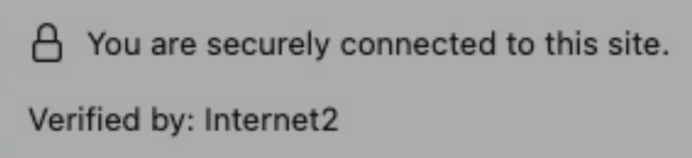
In-Person Process
In-person account enabling and password reset process at both campuses. Bring a photo ID with your name and picture to one of the following locations to enable your account. A photo ID can be a government-issued ID, employee/student ID, credit card with a picture, etc.
Library 256
8 a.m. to 5 p.m.
MSR 120A (Faculty/Staff only)
8 a.m. to 5 p.m.
Stockton Campus
8:30 a.m. to 10 p.m.
Remote Process
This page is dedicated to verifying the authenticity of communications sent to you by the Stanislaus State Office of Information Technology.
If you have received an email indicating that you need to reset your password, it is essential to ensure that the email is legitimate before proceeding. This email will be sent to the email address associated with your Stan State account.
If you have any concerns about the legitimacy of an email claiming to be from Stan State, please contact our support team immediately at techsupport@csustan.edu.
Verify the following to ensure you are accessing the correct Stan State password reset webpage and not a phishing webpage:
- The URL will end in ".csustan.edu"
- The lock icon in your browser URL tab will tell you the page is secure and let you know the certificate is signed by Internet2. See screengrab below.
- There are no other websites you should use for this activity.
- The form on this website can only be used once per user and should not be shared.
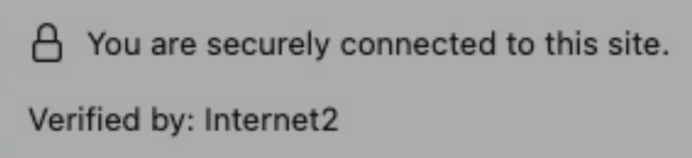
If you encounter any other links/websites asking for password information:
- Do not enter any information
- Report the site to techsupport@csustan.edu
- Leave the site
Updated: March 02, 2023