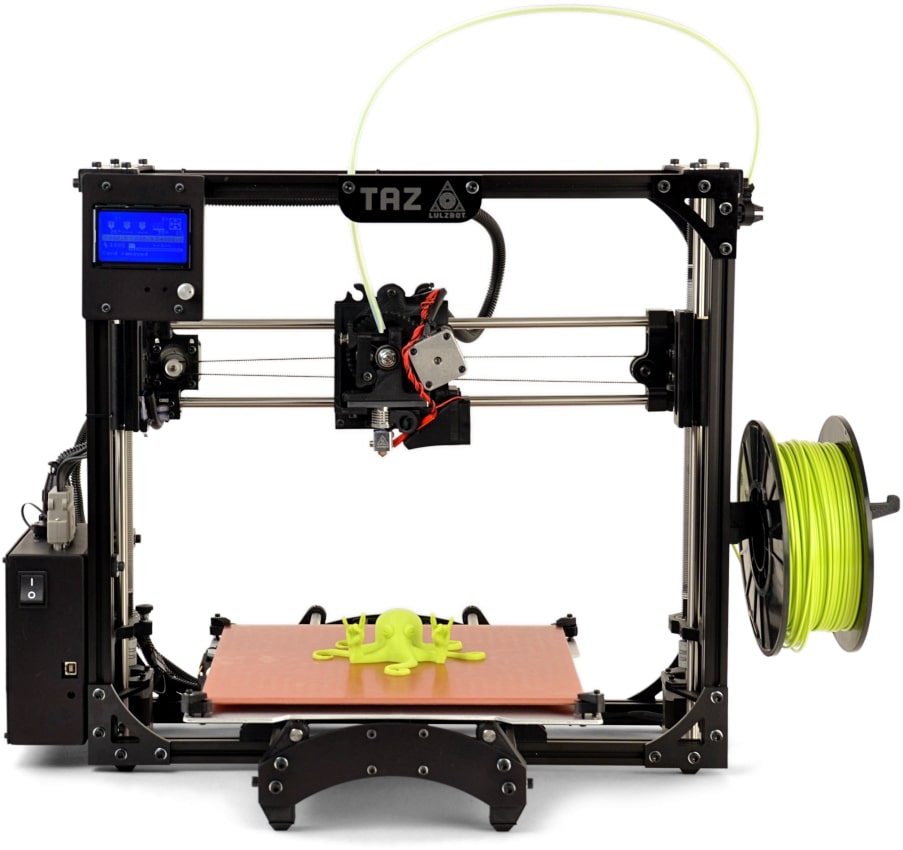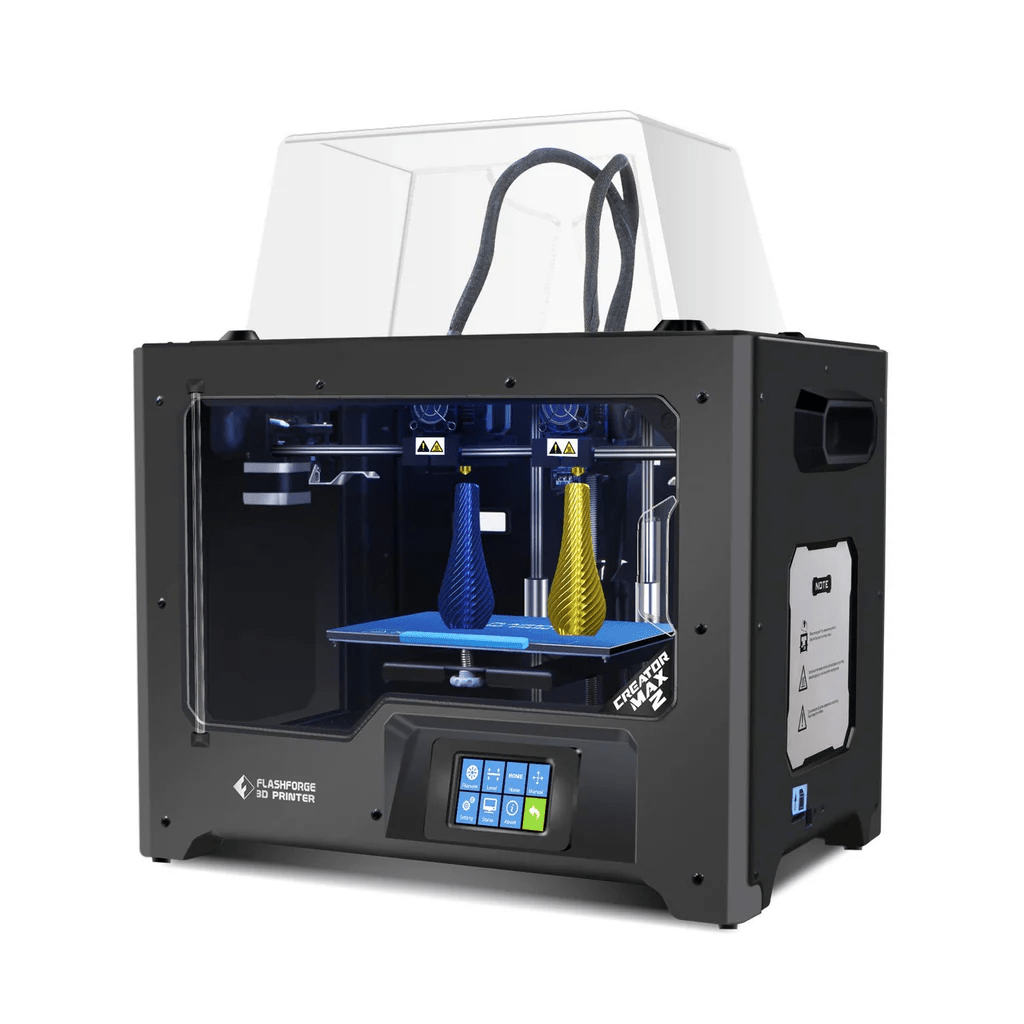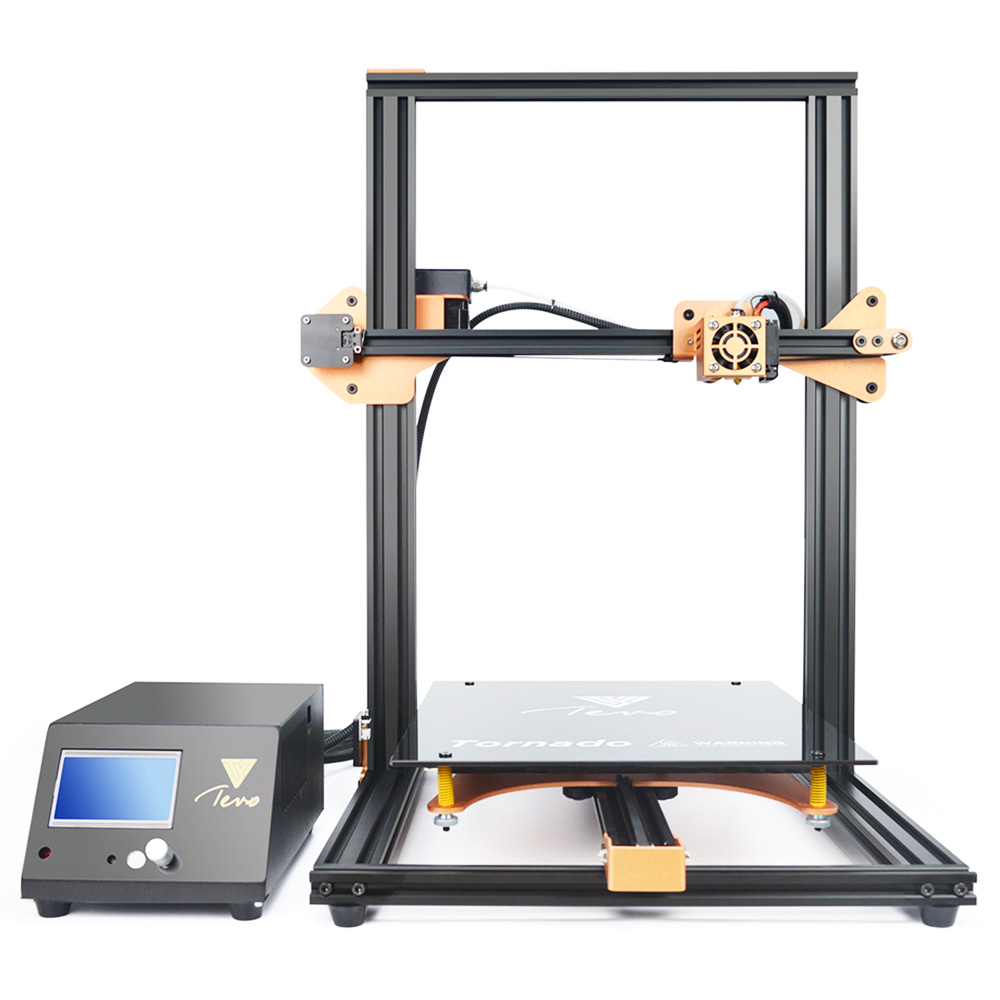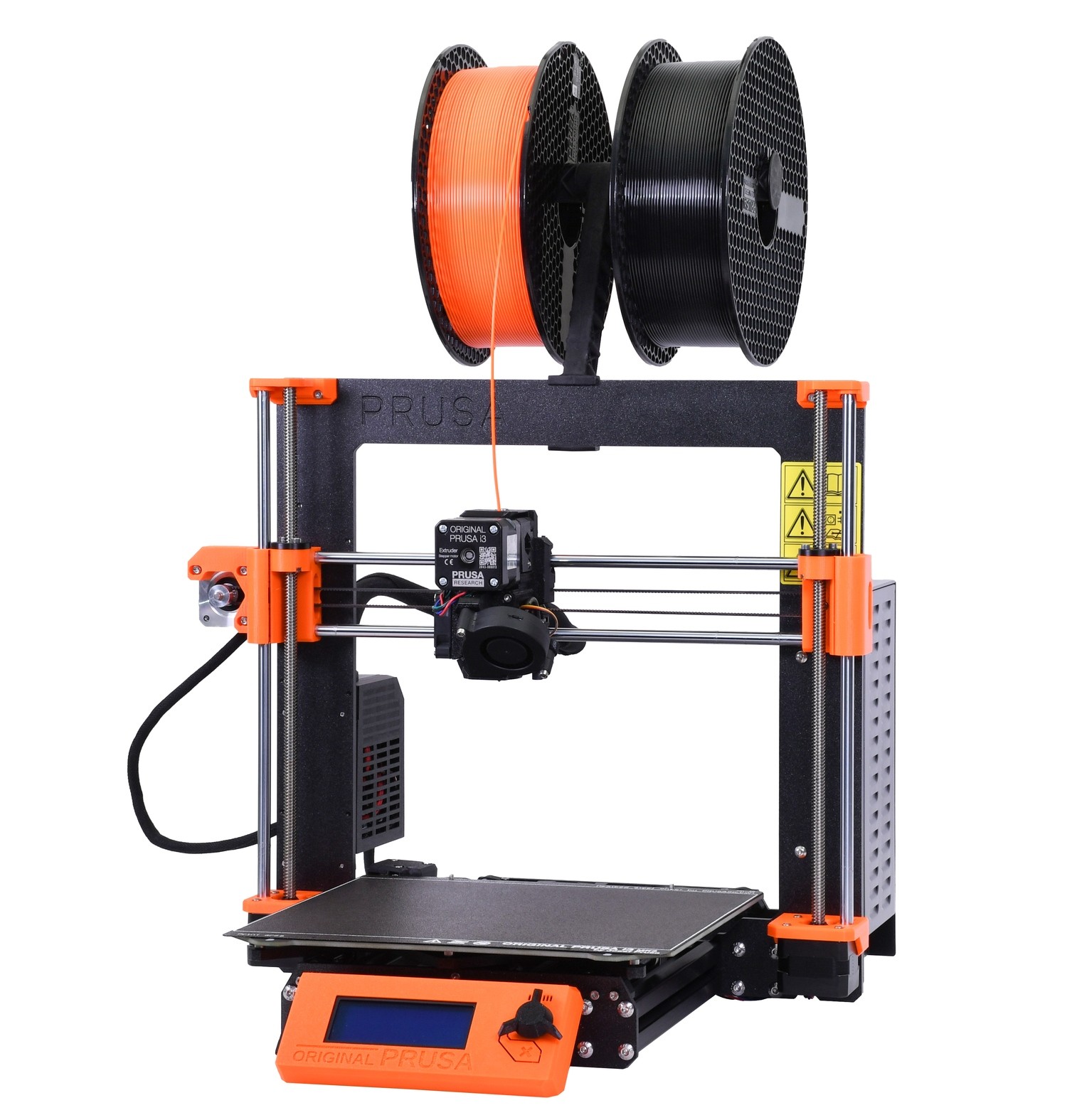
Equipment & Software
The Warrior Fab Lab hosts a variety of tools, machines, and processes available to cover the breadth of programs within university. Although rooted in technology, this space is designed for a hands-on approach to cross-disciplinary studies and community building through a combination of analog and digital processes. Our goal is to be a central hub for innovation and experiential learning and other high-impact practices at Stan State.
Below is a list of equipment and software available for use by anyone in the Stan State community. For safe and proper practices in the Fab Lab, users must complete brief training modules in Canvas before use of equipment, tools and materials.
Reserve the Photography Seamless Backdrops, Light Kit, Green Screen, or Virtual Reality
3D Printing
Laser Cutters
3D Scanning with Augmented/Virtual Reality

EinScan H

EinStar 3D Scanner
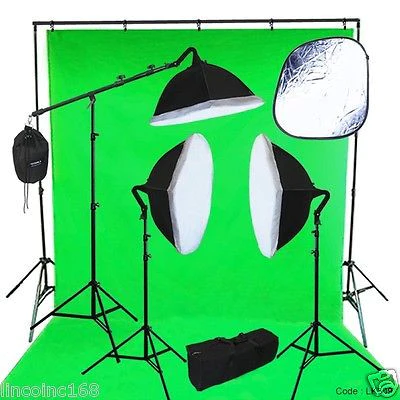
Photo Booth/Documentation Center/Photogrammetry Station/Green Screen
Photography, Graphics, Printing (Presentations & Merchandizing)
This equipment is considered the gateway for students to experience digital design through a combination of analog and digital processes. The ability to print high quality images for photography, digital models and other images is essential for presentations and proposals developed. A vinyl cutter/plotter printer with heat press and CNC embroidery machine can all be used for graphic design, product development and presentations, especially for university clubs and organizations.
Microcontrollers/Electronics
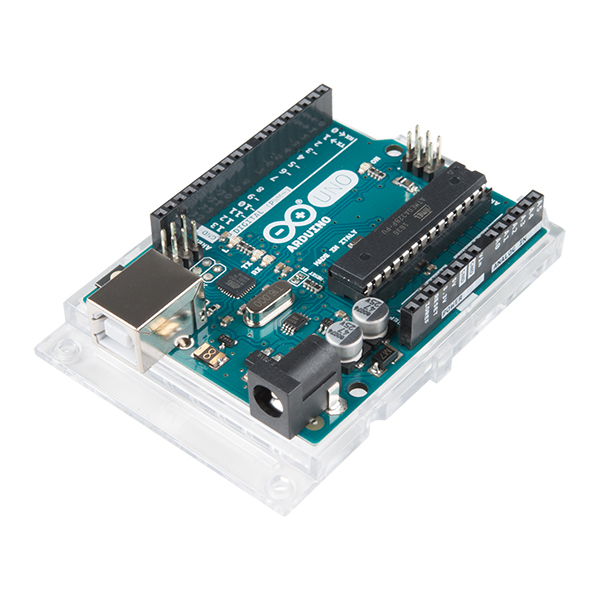
Arduino Uno

Raspberry Pi

Squishy Circuits

Makey Makey Kit
The Warrior Fab Lab has computers with specialty software available. We try to use freeware (+) and open source to ensure accessibility. We currently have the following computers and software.
- Dell PCs with Adesso drawing tablet screens
- (15)iMacs (2)
Graphic Design/Other
- Microsoft Office Suite
- Adobe CC
- Photoshop, Illustrator, Premier, Acrobat, InDesign
- Minecraft Education Edition
- AutoDesk AutoCAD (+)
- Audacity (+) PC Only
- InkScape (+)
- MathMod (+)
- Janome Artistic Digitizer
3D Modeling & Mesh Editing
- Autodesk Meshmixer (+)
- Autodesk Fusion 360 (+)
- Slicer for Fusion 360 (+)
- AutoDesk Mudbox (+)
- Blender (+)
- MeshLab (+)
- AliceVision Meshroom (+) - PC Only
- ZBrush (+)
- Tinkercad (+) Internet Browser
3D Scanning/Photogrammetry
- AutoDesk ReCap (+) - PC Only
- 3DF Zephyr (+) - PC Only
- Einscan 3D Scanning Software (for SP models) (+) - PC Only
- Agisoft Metashape
3D Printing/Slicing
- Autodesk Meshmixer (+)
- Cura (+)
- Makerbot Print (+)
- XYZmaker 3DKit (+)
- Simplify3D
- FlashPrint 5.2.1 (+)
Augmented & Virtual Reality
- Unreal Engine 5 (+)
- AutoDesk Maya (+)
- Blender (+)
- Unity (+)
- Viveport (+) PC Only
Coding
- Arduino IDE (+)
- Visual Studio Code (+)
- Turtle Blocks (+) Internet Browser
Updated: August 13, 2025