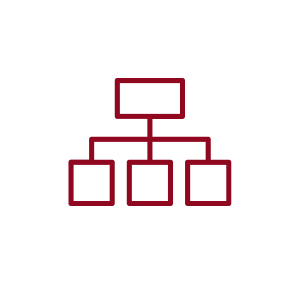Quick Access
About CSUBUY P2P
Welcome to Procurement and Contracts’ CSUBUY Procure-to-Pay (P2P) website
This site contains information on procuring, receiving, and paying for goods and services. P2P is the implementation of strategic, standardized procurement processes that allow for the elimination of manual steps resulting in efficiencies through automation, risk mitigation, and cost savings for the CSU.
P2P is a platform for the procurement and payment of all goods and services except travel and reimbursements to employees and students. P2P is a comprehensive procurement platform designed to optimize the entire procure-to-pay process, ensuring seamless and efficient transactions from sourcing to payment within the CSU system.
Training & Additional Resources
Campus Support Sessions
Members of the Stanislaus State P2P Team will be holding virtual open office hours Mondays through Thursdays from 1:30 – 2:30 p.m. to provide support with any real-time questions. No need to RSVP, join us via Zoom.
Announcements
The new CSUBUY P2P system is live as of Jan. 26, 2026.
Log in to CSUBUY P2P using your single sign-on credentials.
Post Go-Live Training Sessions
Training sessions are offered virtually and in-person.
- Virtual sessions are available on Zoom, Tuesdays, Thursdays & Fridays.
- In-person sessions are held on Mondays & Wednesdays in the Faculty Development Center, Room 103, with limited due to room size and outlet availability.
Topics: System introduction, navigation, profile, searching, basic shopping overview, comments, chart fields, workflow, history
Trainings will start at 8:30 a.m. on the following dates.
Topics: deep-dive shopping, carts, cart management, punchouts, forms, requisitions, workflows, supplier requests, change requests
Trainings will start at 8:30 a.m. on the following dates.
Topics: review requests, approval actions, comments
Trainings will start at 9:30 a.m. on the following dates.
Zoom Registration Link
- Tuesday, Feb. 10
- Thursday, Feb. 12
- Friday, Feb. 13
Topics: These tasks will be performed in CSUBUY now
Trainings will start at 9:30 a.m. on the following dates.
Zoom Registration Link
- Tuesday, Feb. 17
- Thursday, Feb. 19
- Friday, Feb. 20
Explain role, deep dive into application features, future expectations of roles
- By invitation only
Supplier Resources
CSUBUY P2P is a Procure-to-Pay platform (powered by Jaggaer/SciQuest) used by all CSU campuses to procure goods and services. CSUBUY P2P also allows suppliers to create and submit invoices and view payment information.
- Supplier Resources
- Supplier Portal (for registered suppliers only)
Supplier Registration Questions:
csubuy-suppliersupport@calstate.edu.
Help for existing suppliers who cannot access their portal - call (800) 233-1121, or visit the online help page
Recordings & Training Documents
Browse video recordings by topic. Select a title below to reveal tutorials.
| Demo-Topic(s) | Description | YouTube Link |
|---|---|---|
| Kickoff 1: P2P Intro & Overview | This demo provides an introduction (first look) at the CSUBUY system, highlighting navigation, notifications, and user profiles, as well as shopping from forms and punchout catalogs, managing carts and requisitions, and supplier searches. | Watch March 13 Session on YouTube |
| Kickoff 2: P2P End User Experience | This demo provides a review of system roles, DOA approvals with cart assignees, tiers, and substitutions, along with workflow and compliance routing, plus searches and reporting. | Watch March 18 Session on YouTube |
| Kickoff 3: P2P Procurement | This demo provides an introduction to procurement highlighting key functionalities in CSUBUY, covering requisition workflow and approvals, procurement actions, locating requisitions for approval, viewing purchase order status, and managing distributions and change requests. | Watch March 21 Session on YouTube |
| Kickoff 4: P2P Accounts Payable | This demo provides a first look at Accounts Payable in CSUBUY, including locating vouchers and payments, processing vouchers from invoices, receiving goods and services, and taking actions within voucher and workflow steps. | Watch March 27 Session on YouTube |
| Demo-Topic(s) | Description | YouTube Link |
|---|---|---|
| P2P End User: Supplier | Covers supplier onboarding, tracking status and registration history, and providing assistance. | Watch July 29 Session on YouTube |
| P2P End User: Shopper/Requester | Provides an overview of the platform used for goods and services, covering shopper vs. requester roles, punchouts and forms (Reqs), cart and form management, persona (BUs) selection, chartfield usage, and the full workflow from submission to PO closure. | Watch August 4 Session on YouTube |
| P2P Demo: Workflow & Approver | Covers key approval rules and processes, including when a requester cannot approve, how financial and compliance workflows function, DOA levels and limits, requisition review steps, handling substitutions, approval actions (return, reject, comment, approve), managing shared folders, and reviewing attachments. | Watch August 22 Session on YouTube |
| P2P Demo: Change Order/Carts & Searches | Demo on change orders, carts, and searches covers when and how to submit change orders, their approval workflows, cart creation and management, as well as how to perform and save searches for requisitions, POs, suppliers, vouchers, and payments. | Watch October 1 Session on YouTube |
| P2P Demo: Vouchers & Receiving | Explains the voucher and invoice process, methods of invoice submission, match exceptions, distinctions between 2-way and 3-way receiving, PO ownership and updates, centralized vs. decentralized receiving, and how to verify voucher, PO, and requisition links as well as payment status. | Watch October 8 Session on YouTube |
| P2P Open Town Hall | Townhall to provide a collaborative forum where campus users can receive updates, ask questions, share feedback, and gain clarity on the CSUBUY procure-to-pay system. | Watch November 3 Session on YouTube |
| Demo-Topic(s) | Description | YouTube Link |
|---|---|---|
| P2P Approvals: Independent Contractor | Covers HR overview of key compliance checkpoints, reviewing attachments and demonstrates how to approve workflow functions and an opportunity for questions. | Watch August 7 Session on YouTube |
| P2P Approvals: Facilities | Covers Facilities overview of key compliance checkpoints, reviewing attachments and demonstrates how to approve workflow functions and an opportunity for questions. | Watch August 13 Session on YouTube |
| P2P Approvals: Information Technology | Covers IT overview of key compliance checkpoints, reviewing attachments and demonstrates how to approve workflow functions and an opportunity for questions. | Watch August 24 Session on YouTube |
| P2P Approvals: Branding & Logo | Covers Branding & Logo overview of key compliance checkpoints, reviewing attachments and demonstrates how to approve workflow functions and an opportunity for questions. | Watch August 30 Session on YouTube |
Content Coming Soon!
| Training Topic | PowerPoint Presentation | YouTube Video |
|---|---|---|
|
Shopper/ Requestor |
COMING SOON |
|
|
Fiscal Approvers |
COMING SOON |
|
|
Compliance Approvers |
COMING SOON |
More Content Coming Soon!
| Training Topic | PowerPoint Presentation |
|---|---|
|
Intro to CSUBUY P2P |
Coming Soon |
|
Shoppers / Requestors |
Coming Soon |
|
Approvers |
Coming Soon |
|
Receiving & Voucher (invoice) Approvals |
Coming Soon |
Updated: January 26, 2026