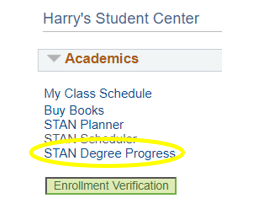
Follow the steps on this page to register for fall and spring terms.
Step 1: Planning Your Courses
Continuing students: In your myStanState Student Center, find the Enrollment Dates box on the right-hand side, this box will have your enrollment date and time. Enrollment times are posted about a month in advance of registration. You will be able to enroll in courses in the timeframe of your enrollment appointment.
Registration appointments are determined by units completed within class level in the following order: Seniors, classified students in master’s and credential programs, juniors, sophomores, freshmen, and unclassified post-baccalaureate students.
New undergraduate students will register as part of new student orientation.
Check your STAN degree progress report. It is a tool in your myStanState Student Center that outlines your completed degree requirements.
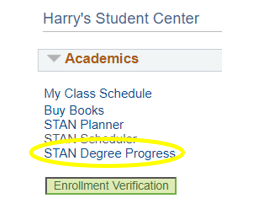
Academic Advisors
Academic advisors are full-time staff who have a broad knowledge of degree requirements, and have expertise in campus policies, procedures, resources, and general education requirements. Learn how to schedule an academic advising appointment.
Major Advisors
Major advisors are experts on their curriculum and major requirements and can help you with class selection, including major pre-requisites and major courses. They can also help you with research and internship opportunities, as well as career options and graduate school. Contact your major department for major advising.
Special Programs Advisors
If you are a part of a special program, you may be required to see a Special Programs Advisor in addition to your major advisor. See list of special programs.
Graduation Specialists
Graduation Specialists can answer questions about transfer coursework, graduation requirements, and your STAN degree progress report.
Step 2: Registering for Courses
To search for classes, click on “Enroll” in the upper left-hand side of your myStanState Student Center, then click “Class Search”. In the Class Search, you must select the term and a subject. This will give you the full course offering listing for this subject.
To find specific classes, you can select additional criteria. Many students put in a course number, or search for specific General Education courses.
If you're looking for waitlisted sections of a specific course, make sure the "Show Open Classes Only" box is unchecked.
You are able to add courses to your shopping cart before your enrollment appointment, but you will not be able to enroll before your enrollment appointment begins. Before your appointment begins, make sure that the courses you have put in your shopping cart are still open.
When your enrollment appointment begins, click on “Proceed to Step 2 of 3”. Confirm that you want to enroll in the courses you have selected and click on “Finish Enrolling”.
The “View Results” page will confirm that you have successfully enrolled in the course(s) or present an error message explaining why you cannot enroll.
To drop a course you have already enrolled in, click on “Enroll” on your myStanState Student Center then click on the “Drop” tab. Select the course(s) you want to drop, and then click on “Drop Selected Classes”. Confirm your choices and click on “Finish Dropping”.
To waitlist for a course, check the "Waitlist if class is full" box on the Enrollment Preferences step when adding.

Here are a few things to be aware of about waitlisting:
- You cannot waitlist for a class with a corequisite.
- You will not be moved off the waitlist for a class if you are already registered in another section.
- The waitlist is updated hourly through the registration period.
- Be sure to drop any waitlisted classes once you've finalized your schedule to make sure you're not accidentally registered in a course.
- Check your class schedule in your Student Center for your number on the waitlist.
Troubleshooting
This section contains information on Holds, Enrollment Errors, and Permission Numbers often encountered during registration.
Check for registration holds in your myStanState Student Center. Some holds will prevent you from registering, like the Title IX hold or Advising Required hold. If Advising Required is noted, you are required to meet with your major advisor to select courses. Once you have been advised, your major department will release your advising hold and you will be able to register at your scheduled time.
You may encounter enrollment error messages while registering. Here are some of the most common errors students see.
| Enrollment Error Message | What to Do |
|---|---|
| This class requires permission to enroll. | Contact instructor of the class for permission number. |
| You cannot add this class due to a time conflict with class. | Choose another section at a different time or check class schedule. |
| You have a hold on your record. | Check holds on myStanState Student Center. |
| Unable to add this class - requisites have not been met. | Contact major advisor or enroll in pre-requisites. |
| Unable to add this class - term maximum exceeded. | Wait for second pass registration or submit excess units approval request if above 18 units. |
| Class is full. | Enroll in a different section or add to the waitlist and ask the class instructor for a permission number. |
- If you are trying to enroll in a course that is full, requires consent, or requires requisites (pre- or corequisites), you can ask for a class permission number from the instructor of the course. They are one-use codes and only usable in the term you get them. Permission numbers are needed to add any class once the semester begins.
- Once you receive a permission number, search for the course as usual (or select it from your Shopping Cart if previously added). Enter the permission number in the “Permission Number” box and continue with the remaining steps to register as prompted.
- If you are waitlisted for the course and need to add with a permission number, you must first drop the course from your waitlist then add it with the permission number using the instructions in Step 2.
Step 3: Start the Term
Follow the Class Schedule dates and deadlines.
Registration fees are due in accordance with the fee payment deadlines established for each term. You may review the status of your financial aid or verify your balance due by logging into your myStanState Student Center.
On-time payment or a timely formal withdrawal from all courses by the student is necessary to avoid a debt to the University and/or penalty fees. Disenrollment action may be taken by the University for failure to pay fees when due.
Updated: April 11, 2025