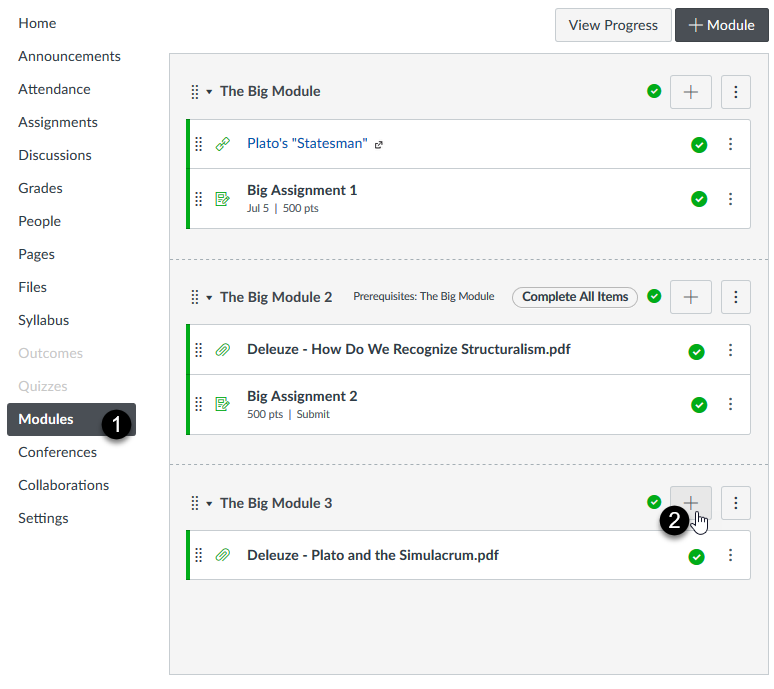
Part of the Canvas Basics series
Exploring Assignment and Activity Types
Canvas makes a distinction between assignments and activities. Assignments are almost always graded. Activities still require students to do something, but the task itself will not earn the student any points.
Choose from three basic types: Assignment, Discussion, or Quiz.
What is the difference between a Canvas Assignment and a Canvas Activity?
Adding an Assignment or Activity
Add assignments and activities via the Module view of your course. This ensures the item is placed in the correct module.
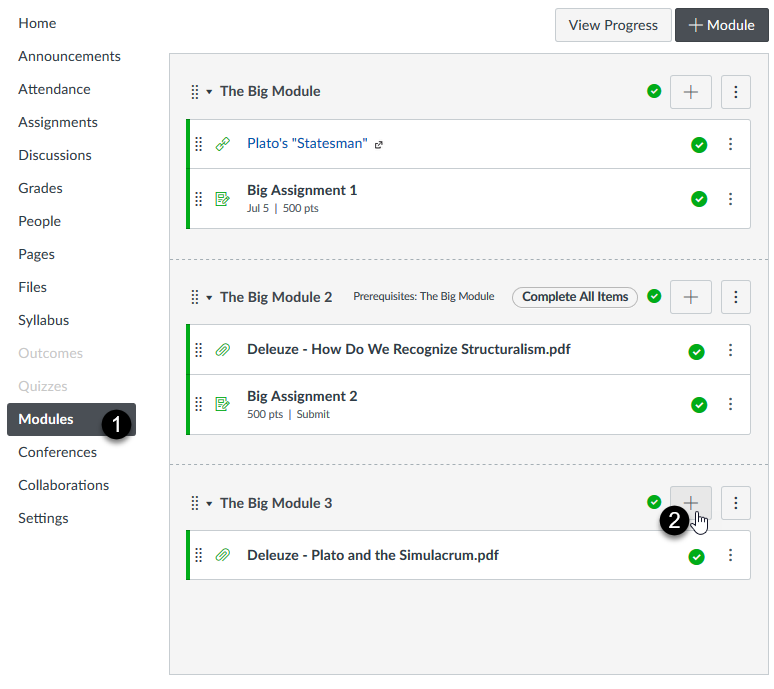
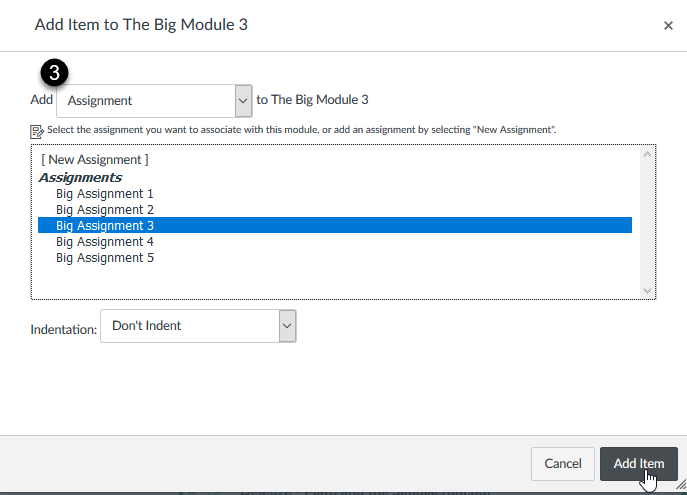
How do I add assignment types, pages, and files as module items?
Former Blackboard User Tip: Compared to Blackboard, Canvas provides fewer standalone activity and assignment types (Assignment, Discussion, Quiz, Page). However, each can be programmed to provide the same functionality as the equivalent Blackboard activity.
-
Blackboard Survey > Canvas Quiz (Ungraded Survey)
-
Blackboard Self & Peer Assessment > Canvas Assignment (Peer Review enabled)
-
Blackboard Wiki > Canvas Page (Student edit mode enabled)
-
Blackboard Blog > Canvas Discussion
-
Blackboard Journal > Canvas Discussion (group-enabled w/single student in each group)
Want to learn more?
For an in depth look at each assignment and activity type, visit the help pages for Assignments, Discussions, and Quizzes.
Information on this page is adapted from content created by the Center for Effective Teaching and Learning at Cal State L.A.
Updated: August 18, 2022