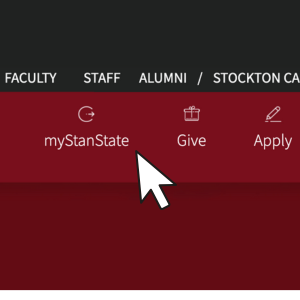
New Training Platform
for Student Title IX Training
The annual Student Title IX Training for CSU Students will be offered through CSULearn, replacing the previous Vector Solutions platform. Thank you for your continued commitment to fostering a safe and respectful campus environment.
If you have any questions or need help logging in, please contact Lupita Hernandez at ghernandez22@csustan.edu.
How to Log into CSU Learn
To access and begin any trainings in CSU Learn, you will need to:
-
Log into mySTANSTATE
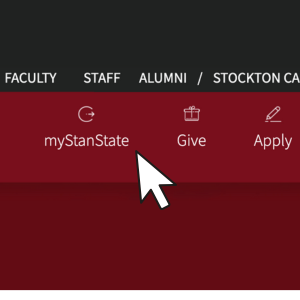
-
Under Other Student Systems, click “CSU Learn”
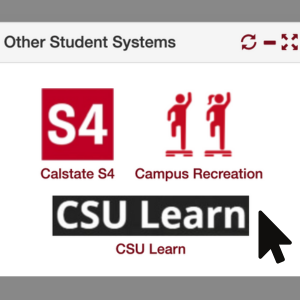
-
Click “Assigned Learning”

-
Review your list of training(s) and then select “Start” or "Register" to begin the training.
Please note to initiate the training, select the "Start" or "Register" button and not the drop-down arrow.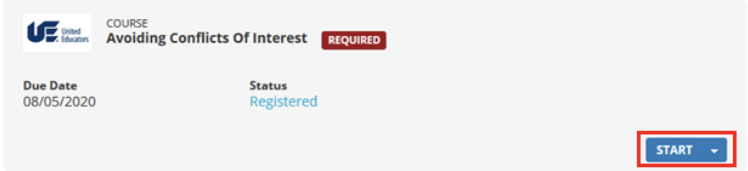
Alternatively, you can visit the CSU Learn website, to access the training portal and proceed to view your assigned learning. It is recommended that you use Google Chrome and/or Firefox to take the training(s). You may also view the CSULearn Training Portal Overview video for more information about CSULearn and its features.
CSU Compliance Trainings
The CSU requires employees to take certain courses to comply with state and university requirements. Some required trainings include:
-
Data Security and FERPA
-
Discrimination and Sexual Harassment Prevention
-
Gender Equity and Title IX
-
Injury and Illness Prevention
All compliance trainings can be accessed through CSULearn.
Updated: July 28, 2025